
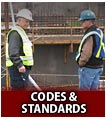



Home > Fire Investigations > Fire Reporting Procedures


The Fires Prevention and Emergency Response Act (FPERA) stipulates all local authorities including Fire Departments and the Insurance Industry Agents are to report all fire losses, to the Office of the Fire Commissioner (OFC) in a prescribed format and in a timely manner.
It is imperative that all fire incidents are accounted for. Fire reports help us identify fire trends and concerns within our province. The information the OFC collects helps us to provide appropriate support to fire and emergency services and to communities through education and prevention programs.
All information received is protected under The Freedom of Information and Protection of Privacy Act (FIPPA).
The OFC receives fire information from 7 main sources:
Any information released by OFC will be based on The Freedom of Information and Protection of Privacy Act (FIPPA).
If you would like to obtain a copy of a fire investigation report, download the request form at https://www.gov.mb.ca/fippa/pdfs/fippa_appform.pdf.
If you have any questions about proof of authority or would like to submit your request, please contact:
Eleni Papagiannaki
330-800 Portage Avenue
Winnipeg MB R3G 0N4
Telephone: (431) 279-6556
Email: mrfippa@gov.mb.ca
REPORT SUPPORT
Questions or concerns regarding reporting, coding and/or FDM can be directed to:
Administration
Phone: (204) 945-3322
Email: firecomm@gov.mb.ca
For Weblink password or pin number resets users may contact:
IBM Help Desk @ 1-800-946-6007
FIRE DEPARTMENT APPLICATION FOR ELECTRONIC REPORTING
Using the Fire Department Management System (FDM Rural)
To apply for access to the FDM Rural database please complete the following forms:
Once these documents are received by OFC, it takes approximately 21 business days to assign a database and keyfob to the fire department and user. After receiving your keyfob, please refer to the following documents to set up your account:
Resources
Commonly Used Forms & Manuals